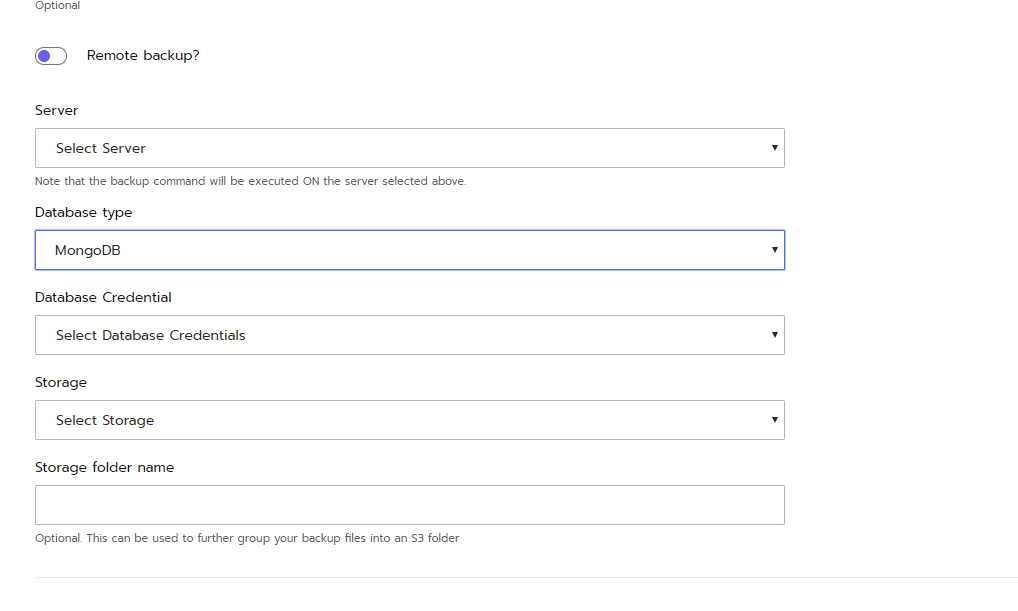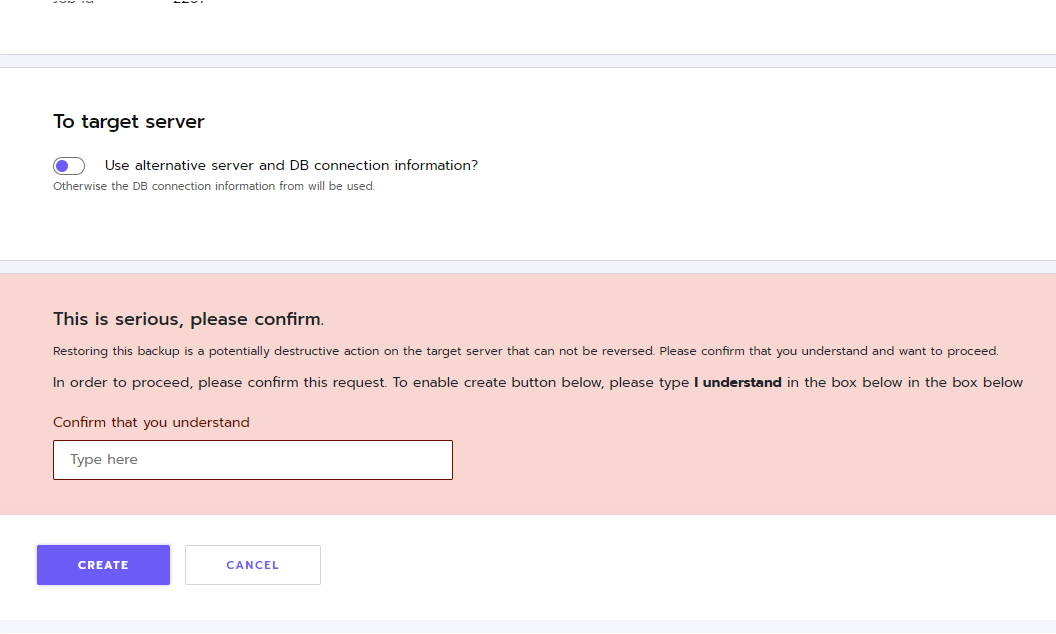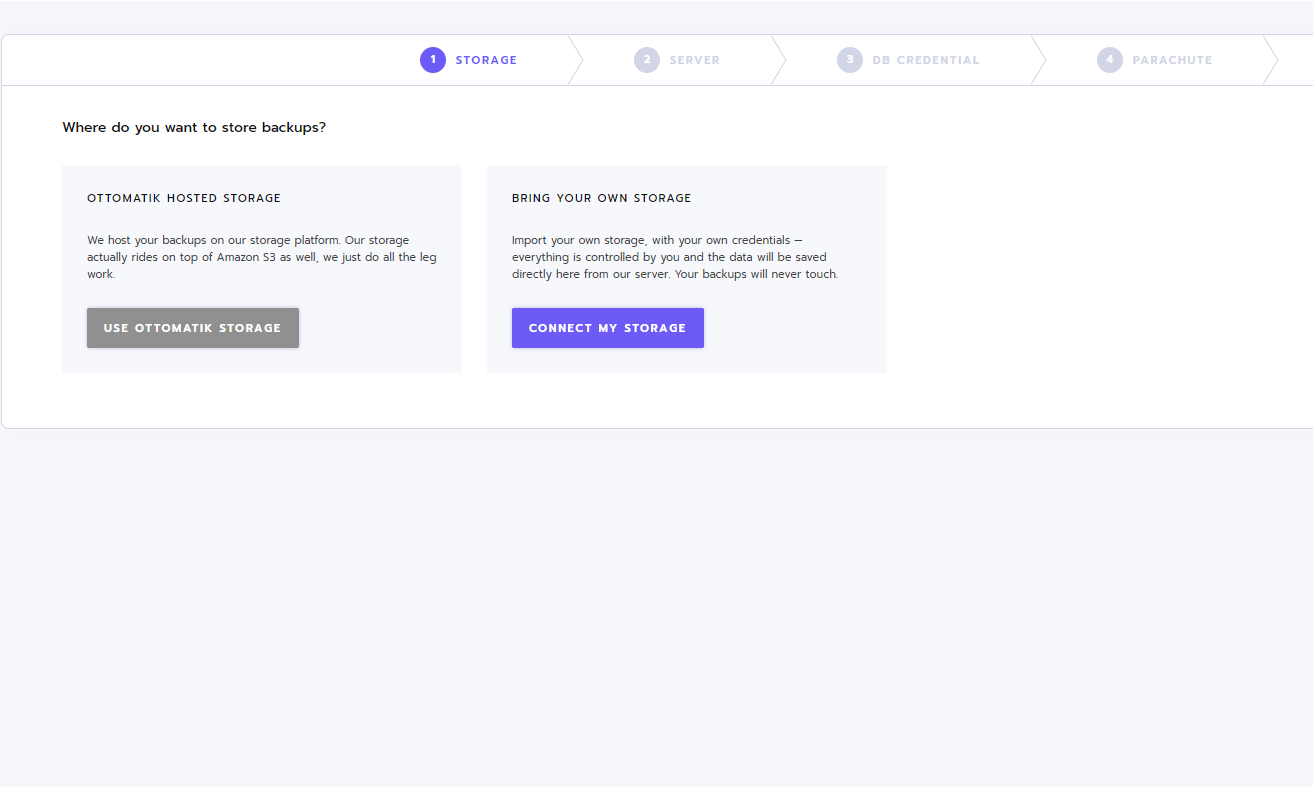Super Simple Setup
Selecting your storage location, running the one-line install command on your server and confirming the auto-detected settings for the database credentials and backup jobs to be created. The whole process can be as simple as 4 clicks and one CLI command.
When creating backups, sensible defaults are used to save time on configuration. If you'd like to change the settings or schedule of any backups created, you can edit them individually to your liking.
Painless Server Configuration
The installation script automatically installs your SSH Key, software dependencies, detects your user, IP address, SSH port and home directory, then verifies the SSH connection from our servers.
Of course if you prefer to manually specify your server information and not use the script, we support that workflow as well.
Disaster Recovery in Under 1 Minute
When you need to recover a Backup Parachute the process is fast and easy, just hit the big red button on the backup parachute you want to restore. Sensible defaults are predefined, but you can also select the backup you want to restore, then the server and database name you'd like to restore to.
You can even restore to a different server on your account or to a database that doesn't currently exist. This makes it super simple to test previous backups, or to migrate production data from one server to another.
Advanced features
Point and Click Restore
Using the point-and-click restore feature you can easily restore any backup in 3 clicks. You can even restore to a different server and provide alternative connection credentials if you like.